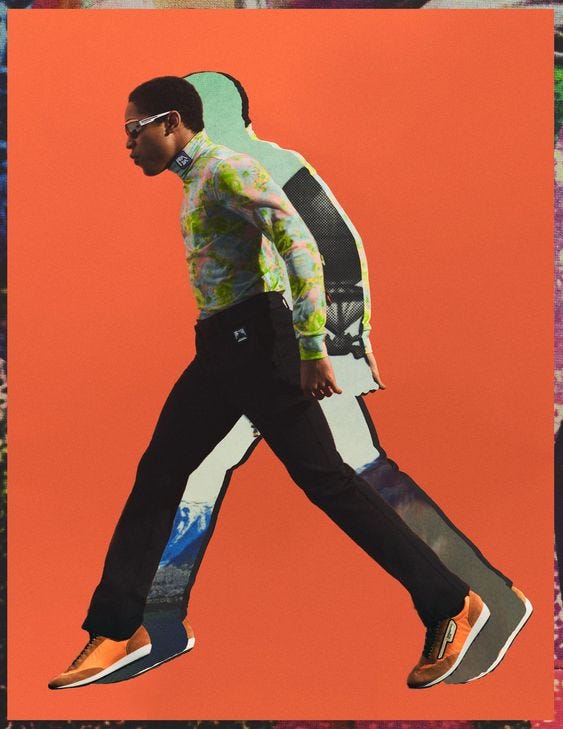Cut it Out (Challenge #13)
Honestly, I’ve been really obsessed with more analog aesthetics. Collages, paper textures, hand writing, etc. We live in a space where things need to be perfected to the pixel. Where every tool is at our hands digitally. It can take the personality out of pieces.
As I have dove deeper into my creativity, I have been looking at more ways to add a personal touch to the pieces I create.
This challenge is can be either digital or physical depending on your resources.
The inspiration
This challenge has been influenced by Alice Isaac.
https://www.instagram.com/aliceisaac_studio/?hl=en
She’s a collage artist, animator, and director out in the United Kingdom. Very very very talented. Take some time and look at her work.
The challenge today is heavily influenced by this picture right here.
I loved how she accentuated movement through a simple cutout and shift. She also keeps a bit of the subject in the orange background to draw attention to the cutout. Then has a very analog, unsaturated background behind the orange that compliments the models top. It’s so cool.
The Challenge
So for this challenge, we’re going to cut it out! We’re going to cut out our subject and move them around the frame while adding a background.
You don’t need to be as intentional as Alice is above, but play around with your subject placement and the different fills for the background.
Tips
In Photoshop or another similar program, select your object then copy the subject. Before you paste the subject, delete the subject from the original picture. It will create the cut out effect once you paste your subject and move it.
Cutting out a border adds another level of depth to the image that adds more than you would think.
Contrast with your two different images will help make your final image pop a bit more. If you have a simple background in your main photo, add a busier under layer. If you have a busier background in your main photo, add a simpler under layer
My take

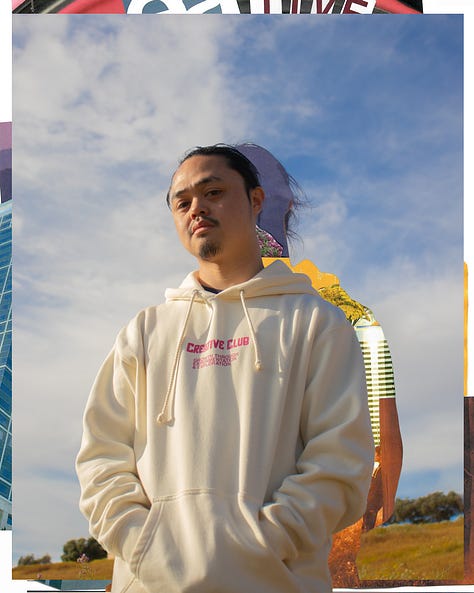

I chose photos of myself since I feel a bit weird about doing this on photos I have took of others. But, you can do whatever.
In the first one, I just used the same photo as the background, but didn’t downscale the original image.
In the second one, I used the collage from Challenge #2 as the background. I’m wearing my creative club hoodie, so why not add in some of my CC work.
In the third, I replaced the original image background with a collage I made at the in person workshop. I also added in a floral background from another shoot to compliment the flowers in the collage.
Conclusion
This is a tool that you can use to create an interesting “drop shadow” like element. You can add more intrigue into a simpler photo, just by using this technique.
Have fun with the challenge. See what kind of things you can do with this simple technique.
If you’d like to submit your project, you can submit it here:
https://forms.gle/SYQMnhnHQAJ66W6X9
To make sure not to miss a thing, make sure to give us a follow on our socials as well!
https://instagram.com/simplex.minds
https://instagram.com/simplexcreativeclub
https://youtube.com/@simplexminds
Hope y’all have some fun with this project, or get some inspiration!
Much love,
Troy