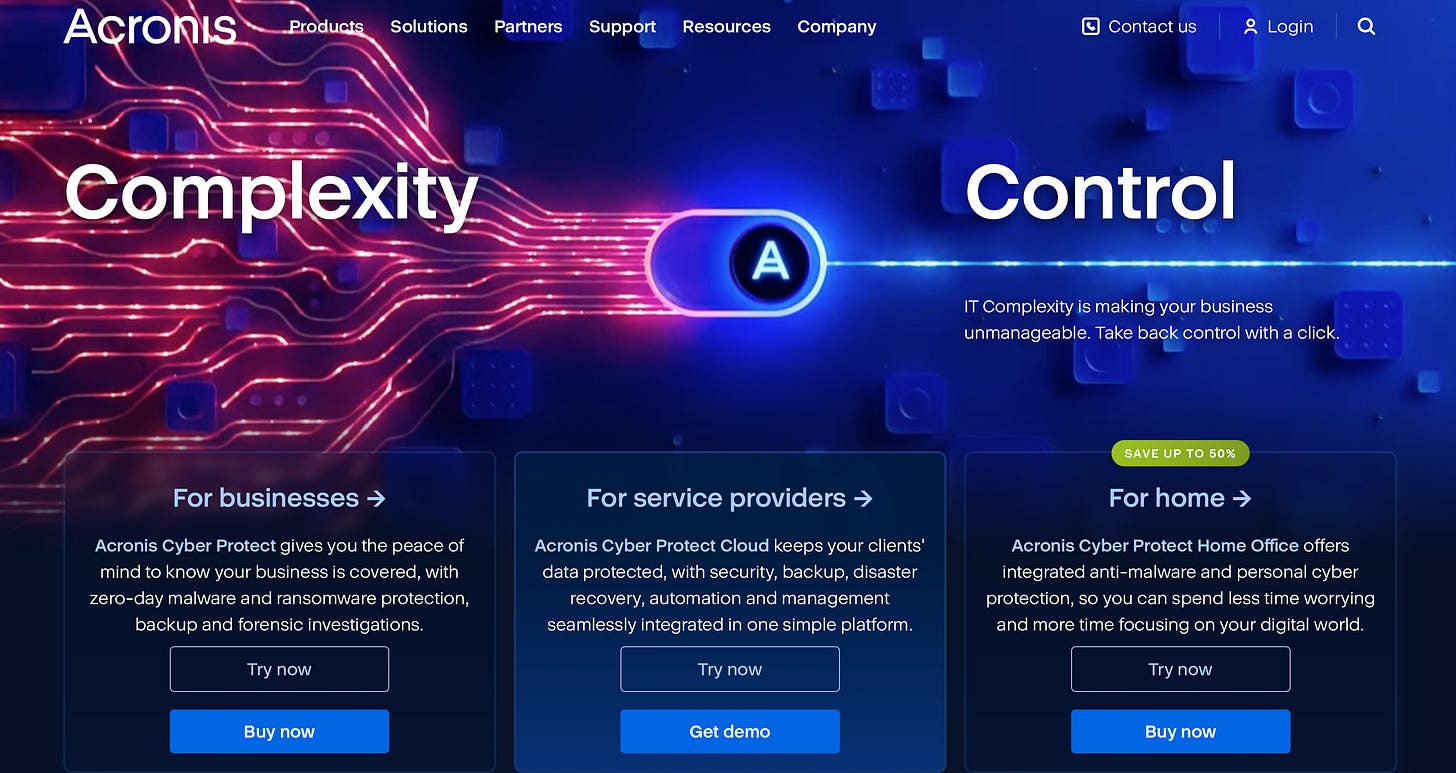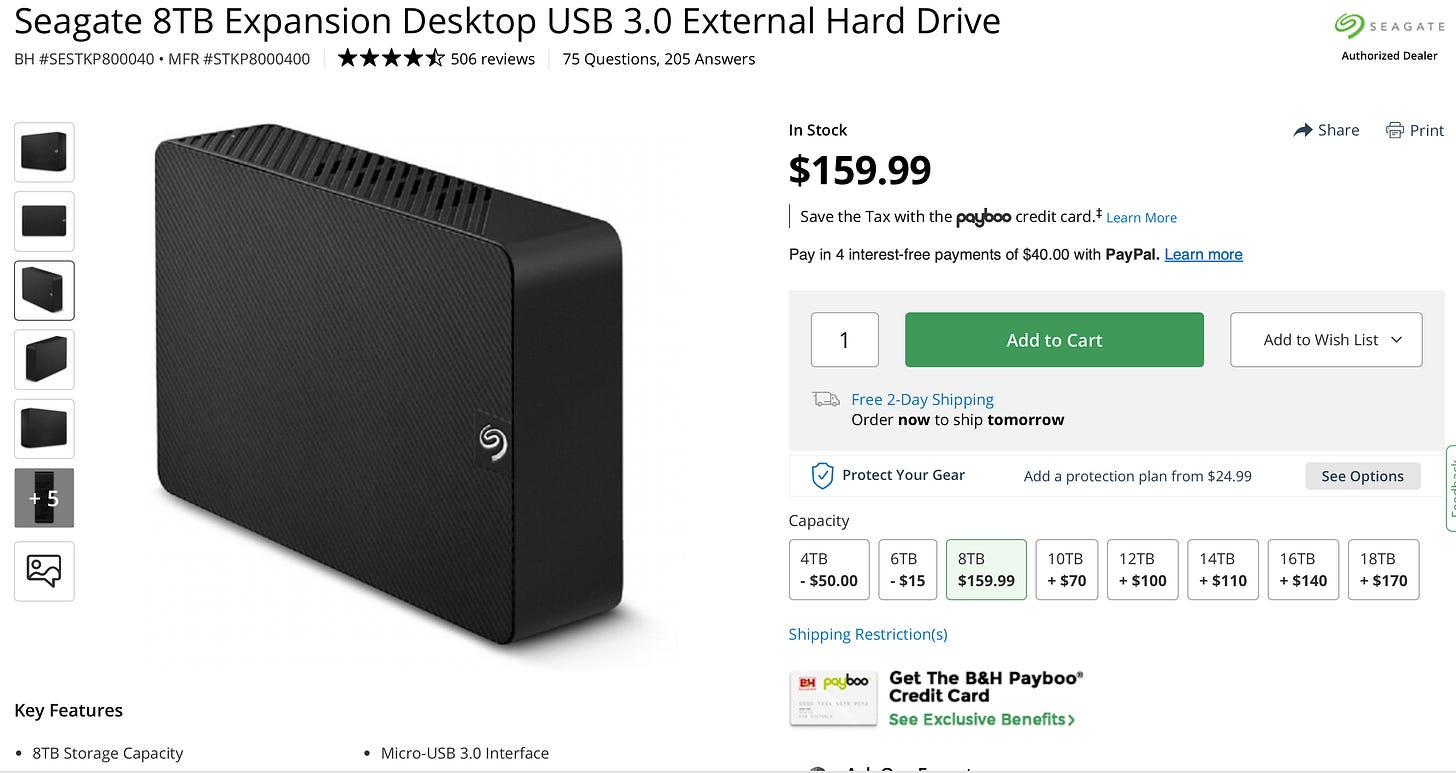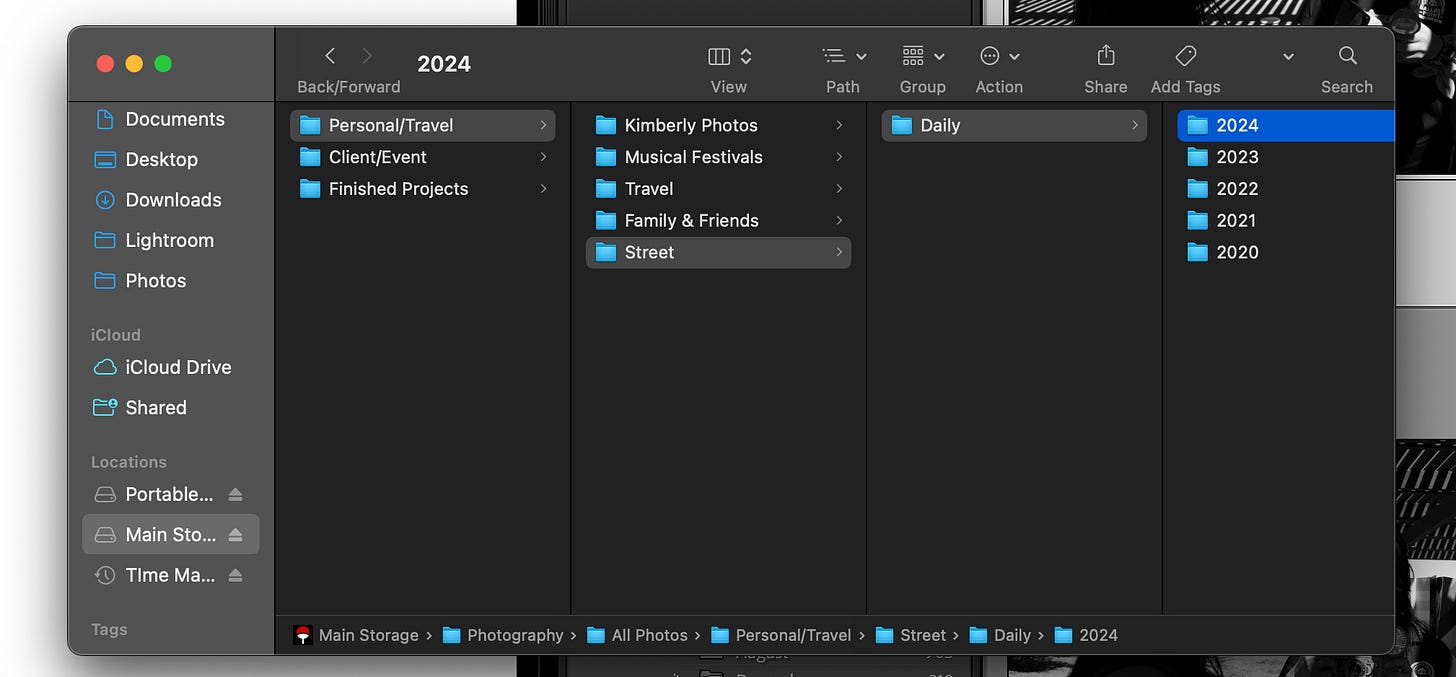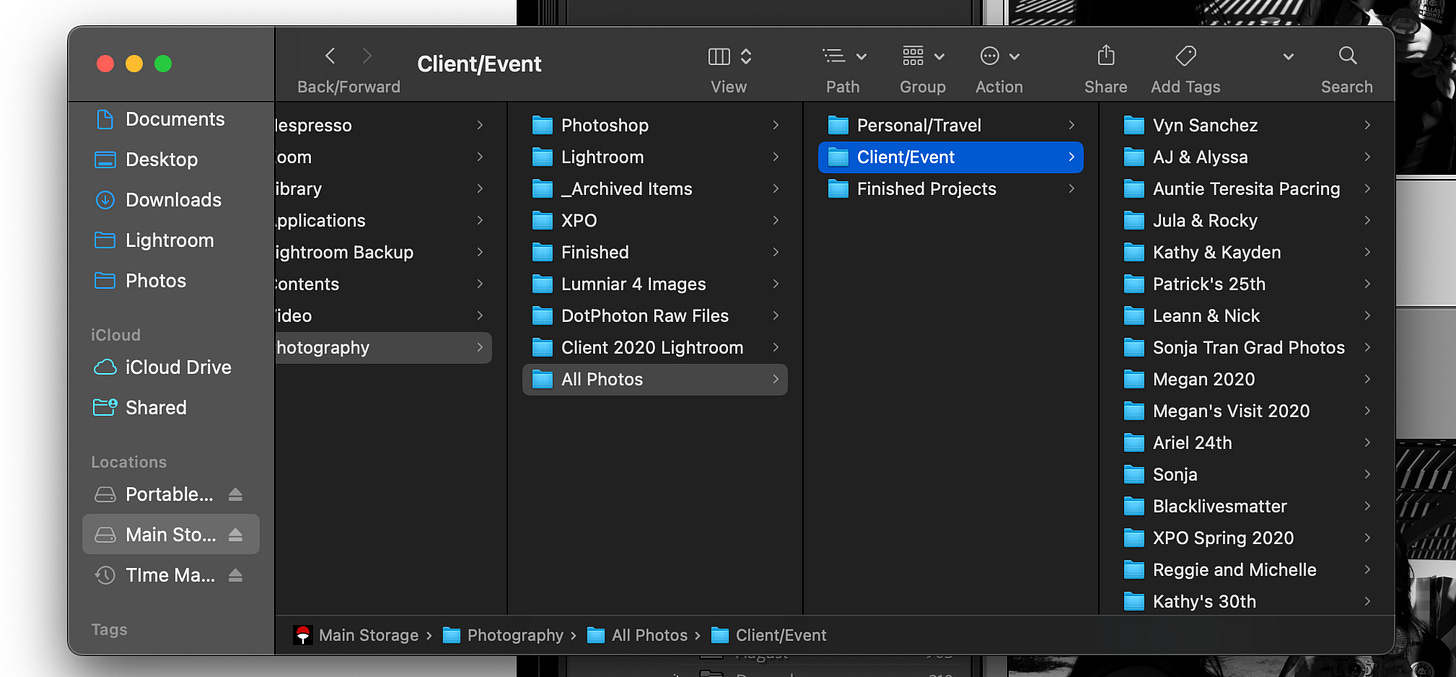Let's get Organized!
3 quick tips on Adobe Lightroom organization.
The organization of digital files and photos has been a passion of mine. I always want to know where an image or file is at any given moment. With digital photographs, I find that it can be messy or scattered everywhere without any means of fixing it later. So it's crucial to set everything up beforehand so it's less work (if any). The phrase “work smarter than harder” implies here, but in this case, it is “let be efficient and organized rather than cluttered and confused.”
The video below is an in-depth overview of Lightroom Organization. So, if you want to organize your set-up fully, this video will be for you!
Tip #1: Have 2 External Hard drives!
So this tip is essential yet underrated. Let me explain here. Let’s say a crazy flood happens but only destroys your hard drive. If you have a spare hard drive backed up, you only need to replace the drive and back up that existing one. With that backup hard drive, I recommend leaving that drive at a family or friend’s house. For example, I leave my hard drive at my parents' house, about an hour from me. So, in case of an emergency at my house, that spare hard drive will be okay. The last part of this tip would be a cloud service backup! Now, having a cloud service backup is your final layer of security, so you have the cloud service if both hard drives fail. I hate having to pay for another monthly service, but if it keeps that “just in case” insurance, it is worth it.
Tip # 2: Use 1 Lightroom Catalog
Now you may be thinking, why use 1 Lightroom catalog? Well, it’s simple. It keeps everything organized and ensures all your photos are in one spot. For the folks who may think having thousands of images will slow down your computer, the good news is that it won’t! Adobe Lightroom has updated its program to run efficiently and up to about 6 million photos. Photos will run smoothly regardless of the amount of photos you have. Make sure your Adobe Lightroom catalog is on your computer.
Tip #3: Make Folder organizing easy!
At the organization's core, having a solid and consistent folder system is essential. Now, I separated it via areas and then into sub-categories. I have two location-specific folders for specific organizations—personal/Travel and Client/Event. My personal/travel photos include travel, Musical festivals, my partner Kimberly, family & friends, and the street. In my street photography, I regularly take pictures organized by year/month/day.
Switching over to my Client/Event photography, all of them are categorized into various event/client names. This helps me quickly spot a folder or easily search it if I need to export the RAW files.
That’s a wrap!
I hope you took some of my tips and applied them to your organization. Make sure you have fun and not overwhelm yourself. It’s essential to handle large tasks into more digestible pieces, like working on file structure one day and working on planning where the 2nd external hard drive will be. I generally pick a day in my week and play some fun music while I work, just as if I’m cleaning my house! Take care and happy New Year!