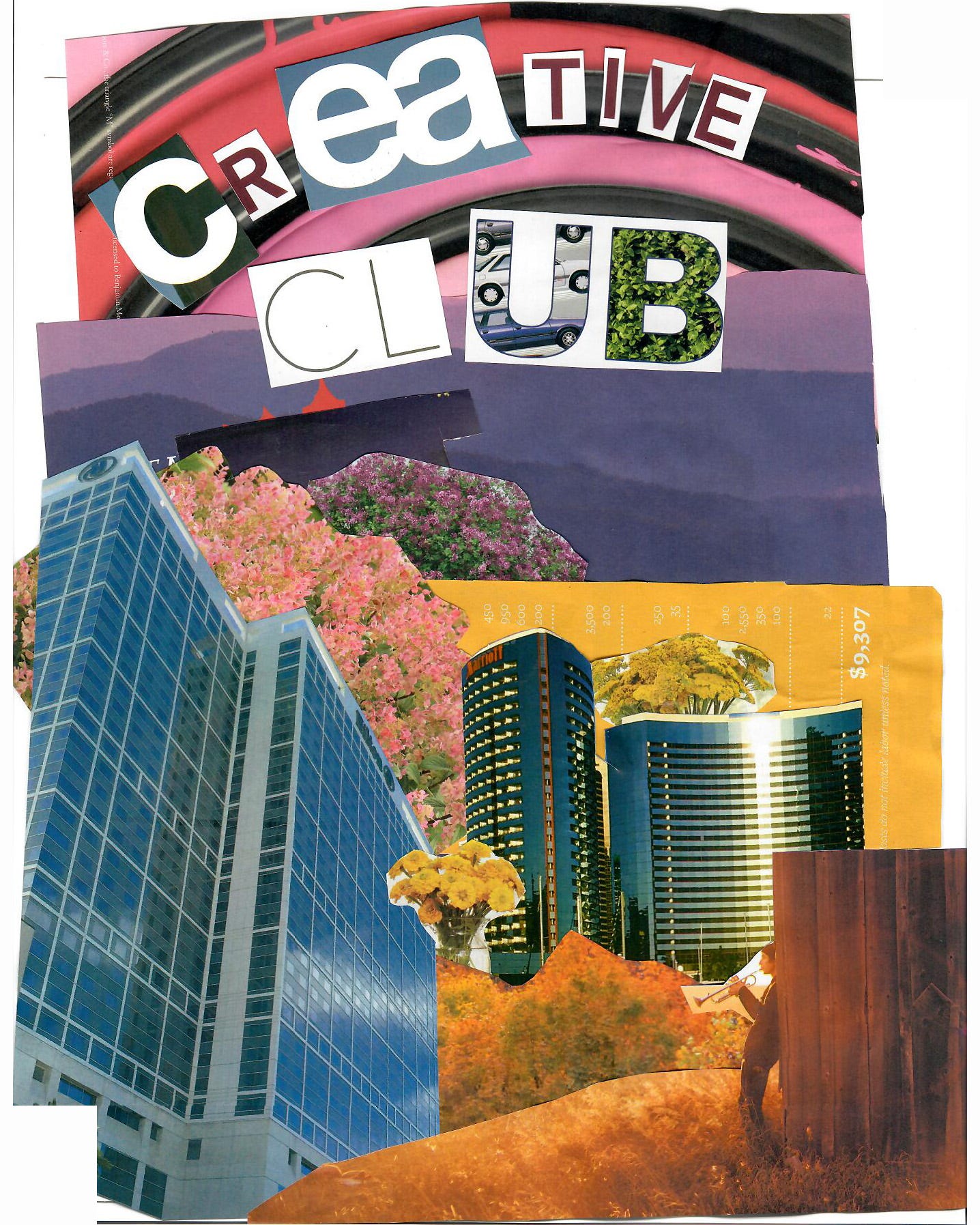Let's mix and match
For me, a lot of the work (probably 98%) of my work has been digital. Whether that is video editing, creating graphics, motion graphics, etc. I have always been in front a screen and used either a track pad or a mouse to create. Sometimes, we should take a screen break. It can’t be healthy to always be looking at a screen. It’s not.
This challenge, I want to take us back to art class in high school. A space where we didn’t have any screens in front of us. Just a piece of paper, scissors, pencils, and whatever weird magazines our teacher had subscriptions to.
We’re going to be creating a collage! Go through your house and see what physical books or magazines you have and just start cutting up. That book or magazine that’s been on your shelf collecting dust isn’t going to be serving any purposes. It’s just there. If no one is going to miss it, why not put it to use??
*disclaimer* Make sure you have permission from those that own those books or magazines. Please don’t steal and cut up other people’s possessions.
Don’t blame us if someone gets mad at you for cutting up their possessions.
Let’s get started
Go around your place and gather up some materials. Look for some photos, magazines, books, and/or newspapers. Grab a pair of scissors and some type of adhesive. Either some glue or tape, whatever works. Glue will be preferred.
Now just go ahead and start cutting things up. Place things next to each. Arrange them on top of each other. Rearrange the pictures. Place that other photo on top of that other one. Have fun with it!
Is there a theme for this collage?
Not really, but if you’d like a theme here are some ideas:
Monochromatic: pick a color and stick to that only. Choose different tones of the color and see what you can create with that one color.
Complimentary colors: Look at the color wheel, pick one color and look opposite of that color and that’s your second color. Now go through your materials and look for those specific colors. Here’s a resource to help you with that.
Build a scene: Use portions of pictures from different places and combine them to create a brand new scene. If you like the mountains in one picture, cut it out, and place it with that sunset in the desert. It doesn’t need to make sense.
Don’t think too much about it. Just let your imagination flow. Cut things out and place them. Rearrange them. If one idea goes stale, go for another. Just have fun with it. Ideas will flow. Different images will influence other ideas. Just ride the wave and see where it takes you.
If you decide to do this digitally here are some limitations that I would like to place:
No “smart” cutting. No magic wand, quick selection tool, etc. In real life you can’t “magic wand” your cuts, use your mouse or trackpads to “physically” cut out your objects.
Limit yourself to TWO websites MAX. You have too much to choose from on the internet. Limit your choices. Dive into a specific niche. Allow yourself to explore that site and find gems. It could be a lot of fun.
If you don’t own Photoshop or ProCreate, here’s an alternative site you can use for this project: https://www.photopea.com/
Doing the physical challenge:
This challenge took me about 2.5 hours and here are some things I learned along the way.
Cut your pieces bigger than you need. Do a rough cut of the object when its in the magazine, book, etc. and then do a more precise cut when you have full control of the piece. You can always cut more off, but you can’t really add it back on.
You don’t need to stick to the theme you initially wanted to tackle. I first wanted to go with a complimentary color piece, but ended up with something completely different.
Think about your layers of depth if you attempt to build a scene. What can be in the front (foreground). What you can use in your middle ground. What you can use in your background.
Even if it isn’t a picture, you could still maybe use it. If it’s a block of color with some text on it, you can still use it to compliment the objects that you have chosen.
It’s just fun to search through old magazines or books to look for things that can be gems in your piece. You’re looking at these mediums that you could have looked at beforehand with the lens of either shopping, to read, or just to admire the work inside. Now, you get to look at these publications with the lens of what can be used for your piece. What stands out now, maybe didn’t stand out to you beforehand. Every corner of the page has potential and you can just flip through pages to find that image or piece of paper that sticks out for you.
Here’s what I ended up with:
Doing it digitally:
This challenge took me about 2 hrs as well. I used Photopea for the challenge and it worked beautifully. The website I chose for the challenge was Discovery.com. Here are a few things I learned from the digital challenge:
If you save a photo and it saves as a .html on mac, all of the elements of the site saves to your computer as well. Then inside that folder will be the picture you want as well as the rest of the elements of the site.
The Polygonal Lasso tool will give you a more “cut” like effect
Conclusion!
Do whatever you want, with the resources you have. Go at it with whatever angle you want. Just have fun with it! It’s really cool to search through websites or magazines with the lens of using different elements for a collage.
I don’t remember the last time I made a collage, but I’m glad I took the time out today to make one. It brought me back to my high school art class days. Why leave such a fun activity back in high school? Why stop creating for the fun of it?
I had a lot of fun with this challenge and hope y’all have fun with it as well!
See you soon!
-Troy