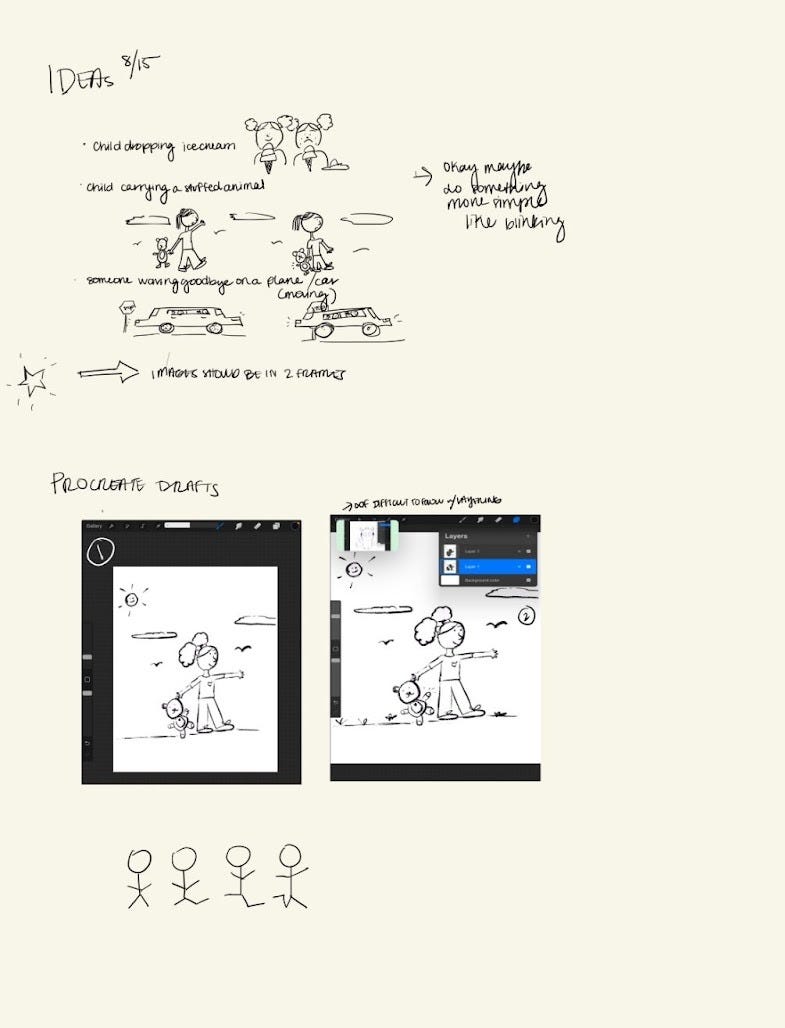Make Your Doodles Come to Life!
Learn how to make your animations come to life using your doodles.
Hello everyone! For this week’s challenge, we are doodling or drawing to create an animation in the comfort of our homes. Considering my love for doodling and drawing, Troy thought that animating my doodle drawings would balance the use of acquired skills and expanding new ones. It is suggested that you work on a device, whether that be a computer or tablet, however, you can’t go wrong with the old-school way of using post-it notes for animation.
All right so here is what I learned through this process:
During this process, I have noticed a few different things:
I have a deep respect and appreciation for animation. The process is tedious but the result is worth it. I only did a 20-second animation, but I can only imagine creating an episode for a cartoon TV show.
When brainstorming ideas of what to draw for my animation, I felt I needed help because it was harder than I thought. I first wanted to draw a person walking with their bear, then I changed it to a little girl’s face-changing expression and tried drawing someone walking. However, I noticed the difficulty in precision needed to draw people in motion You can see this below through the multiple drafts I went through.
You have to be patient with yourself. I wanted each slide or drawing to be perfect to make sense and flow, but had to let go of that because I had 60 slides of drawings to complete. Me messing up on one line in the slide won’t ruin the animation, it added a little character.
I suggest when selecting the drawing or doodle you choose one unique to your interests. I was trying to create an animation to fit this concept of creating a cartoon but realized this was too big of a project for me.
I used Procreate to edit my animations, I have attached the video below for reference, but find what helps you! Whether that’s another app or platform or video.
How to Animate in Procreate !! (easier than you think)
Feel free to add color if you like! I wanted to incorporate this but found that I would have to color every single slide and chose not to do it. Don’t let a little color scare you!
Overall, when it comes to animation there is a step-by-step process that is needed to follow so that you can create a cohesive GIF. Remember that it is okay to make mistakes, try to have fun! I noticed once I let go of this idea that I had to create the perfect animation, I enjoyed the process more and was in more of a flow-like state when drawing my animation. This project is open for your interpretation so feel free to create any animation you would want just make sure it's 60 seconds!
Here is the process I went through and the final result!
Final Draft-Plant waiting
Draft 1- Holding onto Teddy
Draft 2- Walking
Draft 3
Planning Session